My Secret Weapon: Databases for LNCs
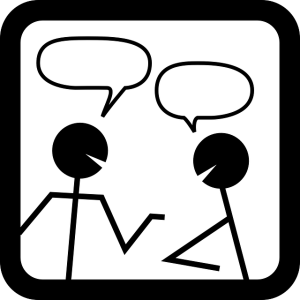 I could not run my legal nurse consulting business without my database. If you are trying to keep track of clients, prospects, experts and cases with scattered pieces of papers or Excel spreadsheets, you need one of the databases for LNCs. I use ACT! which has the features I describe below. It is easy to customize.
I could not run my legal nurse consulting business without my database. If you are trying to keep track of clients, prospects, experts and cases with scattered pieces of papers or Excel spreadsheets, you need one of the databases for LNCs. I use ACT! which has the features I describe below. It is easy to customize.
What can databases for LNCs do for you?
1. Keep track of attorneys you want to work for (prospects) including the types of cases they work on, when you contacted them and when you should follow up again. A database allows you to set up groups so each prospect is categorized into the type of law he or she practices.
Or you can put the prospect into a group according to when you first contacted him. If you market to this person for 2 years without any response, you’ll know when it is time to drop that person. You can set up as many groups as you like.
2. Log in every case you have worked on, including the type of case, the name, the outcome and what you did on that case. You’ll be able to identify which attorneys are giving you the most cases. Your database allows you to sound informed and intelligent when talking to your clients.
When I contacted an attorney and we were talking about cases I would open up his record and say, “What happened to the Rogers case? What’s going on with that?” Or the attorney would call me and say, “I don’t know if you remember me.
“Sure. We had a case called Rogers in 2014.”
“Oh, you have such a good memory.”
I’d say, “I have a database.”
3. One of the databases for LNCs allows you to determine if you are already working on a case before having a conversation with someone requesting your services. This is important when you are handling cases for both defense and plaintiff attorneys.
Sometimes you will have assisted the plaintiff attorney and then the defense attorney contacts you on the same case. It is easy to do a conflict check by looking in your database to make sure that you haven’t already gotten involved in that case. As soon as that check is done, which takes seconds, then you know whether you’re free to talk about the case or not.
4. A database lets you find an expert witness by searching the type of medical specialty. You can look up, for example, general surgeons, neurosurgeons, orthopaedics, pediatrics, plastics, and so on.
5. A database enables you to send a newsletter or email with a mouse click to groups of attorneys, such as plaintiff personal injury attorneys or medical malpractice defense prospects
Get organized with one of the databases for LNCs. Enjoy the power of information arranged in a way that makes sense for your business.
Do you have a database? What is it called? Share your experiences by adding a comment below.
Pat Iyer MSN RN LNCC is president of The Pat Iyer Group. She began using ACT! at least 15 years ago.

Thank you Pat! Where would the newer LNC’s like me be without your wisdom and experience??!!??