Simple Email Design Tips for Your LNC Business
Does your email design project professionalism?
Have you ever opened an email with these design flaws?
- The text is small and dense. You don’t want to slog through it, and you don’t.
- The email is loaded with clashing colors.
- It’s crowded with graphics.
- At a glance, you can’t figure out what it’s about.
Once your recipients have opened your email, don’t turn them off with a visually unattractive design.
Text-only Email
Your design depends on what kind of email you’re sending. For a personal email, pick something simple and informal looking. Anyone can create a plain text email; you don’t need graphics, emojis, or other dramatic features. These elements can also get unwanted attention from spam filters. The fanciest thing you might put in would be a link or two. Overall, you want to create an effect of sending a personal email.
Just as you don’t want to write an over-wordy headline, use economy in writing the text. It can help to prepare a brief outline. What do you want to communicate? Write that message in as few words as possible. I will go more into the subject of the text later.
Rich HTML Email Design
Rich HTML designs vary in complexity. An author announcing a new book to her mailing list might use a heading in large and colorful type, followed by an image of the cover. Beneath the cover, she might place some advance reviews and a brief storyline synopsis. Next, she would, with clickable links, list where readers can buy the book.
Every design element needs to reinforce one central point: Buy this book.
A variant of this format for LNCs who sell services might show happy attorney clients or another pertinent image.
VERY Rich HTML Design
Beginners will do their best to outsource email creation using complicated designs. They are complex and provide many opportunities for conditions ranging from extreme frustration to disaster. However, you, as the one ultimately responsible for the message, evaluate the result. Is the design clean and crisp? Is the message clear, without design elements distracting from the primary intention?
For that reason, you will benefit from a basic understanding of typography and text design.
Do the Research
You have an inbox; your research materials automatically come to you. Study the emails you receive. What appeals to you? What irritates you? Look at the different elements to see how they work together. Check the bottom of the email to see if you can identify the service the person used. Many email services provide templates for emails, making it easier for the email author to create a pleasing design.
Key Features of Email Design
Email design has several key elements that form pleasant aesthetics and enjoyable user experience. Each of these elements plays an essential role. Let’s consider them closely.
Serif fonts contain a small extension, sometimes called a foot. You can see this in the “f.” Book designers commonly use serif fonts for text. They have pleasing appearances and are easy to read. New Times Roman, Palatino, Baskerville, and Georgia are examples of serif fonts.
Sans Serif
Sans serif fonts do not have serifs. Helvetica, Futura, Arial, and Open Sans are examples of sans-serif fonts. Designers consider them to give a modern feel to type. If you write an email newsletter with an article, you might use a serif font for the text and sans serif for headings. Graphics-heavy emails often use sans serif only.
Calligraphy
The calligraphy fonts are elegant and sophisticated. These aren’t the Walmart fonts, to place them in a retail analogy. Their equivalent would be Tiffany. You might, for example, use them for a mailing to invite people to a special seminar. The calligraphic font would suggest exclusivity. You can reinforce that message by emphasizing that spaces are limited.
Some common examples of calligraphic fonts include Lucida, Brush Script, and Edwardian Script ITC.
Don’t limit yourself to these suggestions. Studying different fonts to see which ones most appeal to you and best match your message is worth your time.
Unless you have a good reason to do otherwise, the fonts you use for your emails should be the ones you use on your website. This practice helps to establish your brand recognition.
8 General Guidelines for Font Use
- Use sans serif or straightforward serif fonts for text. Your goal is readability.
- Use more elaborate or striking fonts for headings.
- If you want to use an ornate font—in headings only—make it large so each character is legible.
- The general rules for size are 14-16px (pixels) for text and 20-30px for headings. A rule of thumb is that the simpler the typeface, the smaller you can make it. A sans serif font is very readable at 14px. A serif font will look better in 16px. You can exceed the heading size occasionally for words like “Sale.”
- Size buttons as 20-25px and add a link under the button so that people who read your email on their phones will be able to see the link. They might otherwise miss the button If they have images turned off.
- Include no more than one image per email to avoid deliverability problems. The email might be viewed as spam.
- For text, use appropriate line spacing. This used to be called leading, a word from hot type days when the printers put lead between lines. According to current standards, the line spacing should be about 1-1/2 times greater than the font size. This would mean for 14px type, have 20/21px leading.
- Don’t go crazy with font varieties. Use one for headlines and one for text.
Get many more tips about designing emails in my book, Powerful Emails: How to Capture Your Client’s Attention, available at this link. 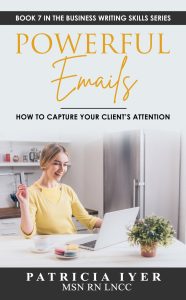
Font Colors
On the subject of going crazy, watch yourself with colors. Playing with color brings out our inner child, and that’s fine if it gives your reader a similarly playful and spontaneous feeling. That encourages sales. However, you need to practice some discipline.
Complementary colors work well together. Consider these guidelines. These are red-green, blue-orange, and yellow-purple. As any artist can tell you, all colors have infinite variations and different positions on the color spectrum. Turquoise and coral may convey a tropical holiday, a sense of relaxation, and peacefulness.
Experiment with colors to see which combinations best convey your message.
And please stick to two colors only. Black and white don’t count in the total unless they take away from your general design.
Some designers like to attribute specific emotional meanings to colors. Given the wide variations each color has, this doesn’t make much sense to me. Green might indicate healing, but a dark green may have a serious feel. Yellow-green (chartreuse) can often look very unappetizing. I recall the neighbor who painted his house chartreuse. It was the talk of the neighborhood.
Experiment
See how you respond emotionally to the color combinations you choose. How do they interact with the text? You may find that this is the most enjoyable part of designing your email. I hope you do because color can bring your message to life.
Do some experimenting with fonts and see what is pleasing and easy to read.

Pat Iyer is president of The Pat Iyer Group, which develops resources to assist LNCs in obtaining more clients, making more money, and achieving their business goals and dreams.
Join our Facebook group, LNC Business Growth Circle, to be part of our LNC community.
Pat’s related websites include the continuing education provided on LNCEU.com, the podcasts broadcast at podcast.legalnursebusiness.com, and writing tips supplied at patiyer.com.
Get all of Pat’s content in one place by downloading the mobile app, Expert Edu at www.legalnursebusiness.com/expertedu. Watch videos, listen to podcasts, read blogs, watch online courses and training, and more.

