How To Write Effective Emails for an LNC Business That Gets Clicks In 5 Simple Steps

Writing effective emails for your LNC is vital for the growth and success of your business.
You can build a list of attorney prospects and clients, but if no one reads and clicks on your emails, then a list isn’t going to do you much good.
Check out the following step-by-step process for creating effective emails that get opened, read, and generate results.
How To Write Effective Emails
Step 1: Determine Your Purpose/Goal
Before you write a word of an email, you need to determine upfront what the goal of this email is. Or, more specifically, what do you want readers to do once they finish reading the email?
For example, do you want them to:
Implement the information they just learned?
Click on a link to purchase a related product.
Request a freebie (join another list)?
Watch a related video?
Share a piece of content on social media?
Fill out a form?
This isn’t an exhaustive list. Determine your overall goal and then choose the topic of your email based on that goal.
For example, if you want people to click on a link and purchase a guide or ebook, then you might offer:
A set of tips with a call to action (CTA) for the paid guide at the end.
A step-by-step overview of how to xyz with a CTA and link.
A review of the guide with a CTA and link.
A case study showing someone’s results with the guide with a CTA and link.
A FAQ with a CTA and link.
And similar. Choose a topic that best fits your goal and then move on to the next step.
Step 2: Craft an Eye-Catching Subject Line
Your subject line is the most important part of your email. If it doesn’t do a great job of capturing attention and getting the click, then no one will see the rest of your email.
To that end, your subject line should usually showcase a big benefit and perhaps arouse relevant curiosity.
You need to keep your subject line short, around 65 characters or less. That’s because most email clients truncate subject lines that are longer than that. At the very least, you need to put the most important and compelling info in those first 65 characters.
Step 3: Create a Compelling Opener
Another important part of your email is the opener, especially the first line or two. Your opener serves two purposes:
1. It serves as a preview to people who haven’t yet opened the email, so it needs to be compelling in some way to get people to click and open it.
2. It’s the opener, so it needs to be engaging enough that people want to keep reading the rest of the email.
Here are different ways to open your email:
Open with a story. This is a great way to engage readers on an emotional level and grab their attention.
Open with an intriguing question or one that helps the reader self-qualify/identify. E.G., “You ever cringe when you (fill in the blank here)?”
Let readers know you understand their problem. E.G., “It’s frustrating when you do everything right, but you’re still not getting enough traffic to your website…”
Build anticipation for the rest of the email. E.G., “You’re about to discover the #1 secret to getting (fill in the blank here)”
Step 4: Write an Engaging, Useful Email
Now you need to share the information (such as tips, how to process, case study, etc.) that’s going to naturally lead to your call to action at the end of the email.
The key here is to present your information (educate) while also engaging readers (entertain).
Tips and Ideas
Provide something fresh. Even if you’re sharing information that’s not entirely new, try to make the content fresh in some way. Share a unique tip and/or present the information using a new angle.
Present quick wins. If you’re sharing how-to information or tips, then offer one or two quick wins. These are tips or ideas that can be implemented quickly, and they get results quickly too.
Focus on the reader. Be sure you use words like “you” and “your” far more often than you use words like “I” or “me.” This ensures you keep the focus on the reader, their problem, and how you’re going to help them solve their problem.
Help, don’t hype. Focus on how you can help your readers without resorting to hype, strong-arm tactics, and similar. If you provide a lot of value in every email you send, your readers will naturally trust you to help them solve their problems (meaning they’ll click on your links).
Format for readability: Use short sentences and paragraphs so your content is easy to read, especially for those who’re reading on small screens like phones.
Step 5: End With a Call to Action
The final step is to present a call to action, ideally with a good reason to take that action now.
The process you just learned will help you craft highly engaging, effective emails that get clicks and results. Be sure to apply this process to every email you send out. When your subscribers come to expect high-quality content from you, they’ll start eagerly anticipating your emails, which will boost your open rate.
Check out my book, “Powerful Emails: How to Capture Your Client’s Attention eBook”, to go deeper into crafting your emails.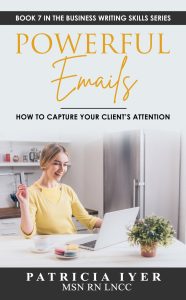
You will learn:
1. How to determine what kinds of headlines make you want to open an email—and what kinds trigger your delete button finger.
2. How to apply this analysis to opening sentences and email text.
3. Why carelessness in your emails can seep into how you compose a business email.
4. Why poor punctuation, grammar, and spelling can turn off your target—with many examples of how to do it right
5. Words that draw in your readers and words that turn them off.
6. How to design a sales email for maximum positive impact.

Pat Iyer is president of The Pat Iyer Group, which develops resources to assist LNCs in obtaining more clients, making more money, and achieving their business goals and dreams.
Have you heard the most recent podcasts on Legal Nurse Podcast? The show is in its 8th year, putting it in the top 1% of all podcasts for its longevity. Watch our podcast on YouTube at http://LNC.tips/YouTube.
Join our Facebook group, LNC Business Growth Circle, to be part of our LNC community.
Pat’s related websites include the continuing education provided on LNCEU.com, the podcasts broadcast at podcast.legalnursebusiness.com, and writing tips supplied at patiyer.com.
Get all of Pat’s content in one place by downloading the mobile app, Expert Edu at www.legalnursebusiness.com/expertedu. Watch videos, listen to podcasts, read blogs, watch online courses and training, and more.
