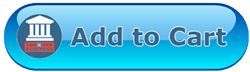7 Tips to Ensure Your Resume is Read

I’ve read thousands of resumes. Some immediately repel me. Others draw me in.
These are 7 critical design tips to ensure an attorney will read your resume.
1. Use a simple design in your resume
The design of your resume or CV will attract or repel your reader. It is that simple and critical. Your document must be easy to read and follow, and be succinct. By succinct I mean you do not need to list every single professional thing that you’ve ever done in your professional life.
2. Use a size 12 font
I’ve seen LNCs use a smaller font in order to adhere to an outmoded belief that they need to keep their resume to two pages. This rule is not important within the legal world.
I received a two page resume from an individual who was interested in doing expert witness work. She used a size 9 font, which many of the people would have trouble deciphering. I know I did.
3. Stick with one or two fonts
Think about your reader and whether a font is going to make it hard to read your document. Select one font for the body of the resume. You may use a different font for the headers but keep it clean, consistent and simple. I typically see sans serif fonts in headers and serif fonts used under each header.
Use standard fonts – Times New Roman, Georgia, and Calibri are good fonts.
People view serif fonts as warmer and friendlier than sans serif fonts.
Avoid very artistic fonts – the ones that are written out in script, like handwriting. They are difficult to read.
4. Use bold and italics sparingly
Bold is great for emphasizing parts of your document such as the name of the facility where you worked or your job title.
Avoid italics because they are also hard to read.
Don’t use bold and underline together. Before we had computers, the only way we could emphasize documents was by underlining them. Putting underlining under bold is a carryover from the typewriter days. You remember typewriters?
5. Use standard one-inch margins all around
Some people try to stretch their document by having 1-and-a-half-inch margins, which looks like padding. Some people make narrow margins so that they don’t have longer documents; then the page looks crowded. It’s better to use an extra page than it is to have a real narrow margin.
6. Number your pages
Page numbers are important because your document could be shuffled out of order. Help your reader by putting your name and page number on every page.
Make sure you don’t have a number on the first page of your resume.
Learn how to use the automatic page numbering of your software. That will separate you from the amateurs and save you work when you revise your resume.
7. Use bullets
Bullets are great for when you have a lot of short phrases. We have been trained to do a lot of scanning as opposed to reading, so we appreciate bullets.
8. Proofread your resume
Here’s a bonus tip and I think the most important one. Proofread! I can’t tell you how many resumes I have seen that have typos. This is very embarrassing when you present yourself as a detailed-oriented person. I’ve rejected hundreds of people who wanted to work for my company. Their typos killed their chances.
Pat Iyer is president of LegalNurseBusiness.com. Once upon a time, she offered a business of redoing resumes for $5.00. What a crazy idea! Times have changed, and so have prices.
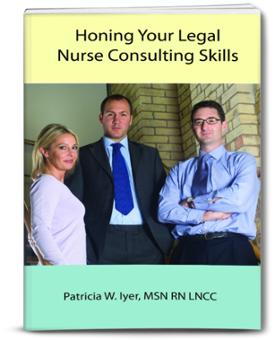 This material comes from Pat’s book, Honing Your Legal Nurse Consulting Skills. Learn how to polish your writing skills by investing in a copy of this book.
This material comes from Pat’s book, Honing Your Legal Nurse Consulting Skills. Learn how to polish your writing skills by investing in a copy of this book.