Streamline Your LNC Email
 Are you struggling to streamline your LNC email? If you are able to keep your inbox under control, congratulations! You may not need this blog.
Are you struggling to streamline your LNC email? If you are able to keep your inbox under control, congratulations! You may not need this blog.
But if you have hundreds or thousands of emails in your email system, read on. Inbox Zero is a distant dream for me. Right now, I have 7405 emails in my inbox, unread. Controlling your email has to be a priority.
To streamline your LNC inbox, you need to set aside the time to do it. However, that is time well spent. Do you struggle with keeping your email inbox under control? A disorganized, overflowing email inbox can be a frustrating obstacle.
I don’t need to tell you how quickly spam and junk mail add up to a constant stream of distracting correspondence. I’ve gotten a hundred emails just since midnight.
This clutter can make you less productive, especially if email is a major part of your business. Not only that – important messages can end up getting lost among all of the others.
Here are a few suggestions for clearing out your inbox and for keeping all of your important emails organized.
Clean up Your Spam and Junk Mail
Sometimes it seems easier to delete junk messages in your inbox than it is to unsubscribe from recurring correspondence. But, does this save you time in the long run? Yes, deleting them is faster, however, this will keep junk messages showing up in your inbox.
Take a few minutes to go through the unsubscribe process, then search for all emails from that sender and delete them. Stay on top of this process daily and skip the feeling of email junk and spam overwhelm.
Streamline Your Email with Folders and Categories
There are many types of email services. Most of them allow you to create folders within your inbox. By sorting messages into different groups or categories, you can easily find the messages you need when you need them.
Don’t be afraid of making too many folders. If you use email for work, several folders based on the subject will be more helpful than a single work folder. Some mail services can automatically sort messages into different folders based on things like who they are from. Think about how a filing cabinet contains several folders in categories. Your emails are the digital format of paper in your filing cabinet.

Create a Do Today Folder
Place urgent messages in a Do Today folder, and make it a habit to not turn off your computer or cell phone until you’ve addressed each one. Don’t let other tasks tempt you to put off this job. And on the other hand, don’t let the mass of email distract you from income-generating activities. while this advice may seem contradictory, I’m stressing the need to work on the priorities, and not lose sight of the objectives.
Streamline Your Email with Tags and Labels
While folders are an effective tool for keeping your incoming messages organized, they are less helpful in the case of messages that fit into several categories. By applying tags to messages, you can mark them so that they can be sorted later.
You can apply multiple tags to a single message, which allows them to be sorted differently depending on the situation. This is a lifesaver when you need to locate something specific quickly.
Setting Up Filters
Depending on the email service you use, it may allow you to set up filters that tell your mail service to treat certain messages a certain way. For example, if a particularly difficult junk mailer won’t remove you from their mailing list, you can set up a filter that automatically removes all mail from that sender to the trash.
Filters are also useful for keeping your folders organized, by automatically sending messages containing certain words or phrases to a specific folder.
Search Your Email
Your email has a handy search engine tool that you can use to quickly find email in your inbox. The search tool allows you to easily find emails from a specific person or company, messages sent to a specific email address, or emails containing certain words. This is especially useful if you need to reference an old email that’s been lost in your inbox.
Make sure you stay on top of your email by organizing it as you read it. It only takes a few moments for you to file it after you have read it.
Entropy is always lurking nearby waiting for you to lower your guard. To me, entropy means that the clutter in the email box will gradually take over if I don’t pay attention to deleting and unsubscribing.
Keep Things Maintained
No matter what tools you use to clean up your inbox, it’s important to keep things organized to avoid another mess from forming. If you set up filters, many of your messages will be organized automatically.
Make sure to update your filing system as needed and apply new filters to messages that show up in your inbox. Try to deal with incoming mail as soon as you receive it, rather than waiting for it to build up.
Cleaning up your inbox will save you time, both at work and at home. Most email services offer tools like the ones described that you can use to do much of the work for you. Setting these tools up may take some time, but the time and effort an organized inbox will save you is worth it. Never dread checking your email on a Monday morning again. Execute these tips and experience peace when checking your email.
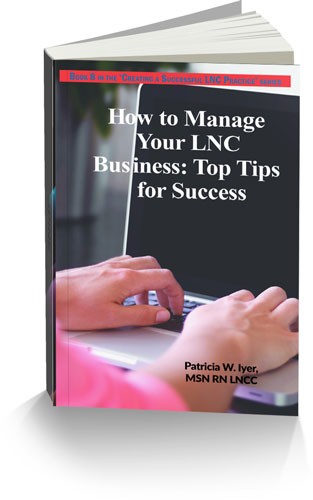 How can you manage your LNC business in the best way? There are dozens of traps that can trip you if you aren’t aware of them and prepared to tackle them.
How can you manage your LNC business in the best way? There are dozens of traps that can trip you if you aren’t aware of them and prepared to tackle them.
Pat knows – she founded and managed a multi-million dollar legal nurse consulting business – and saw plenty of opportunities for trouble.
This is the book to use to build a stable foundation for your business. Order it here.
 Pat Iyer is president of The Pat Iyer Group, which develops resources to assist LNCs obtain more clients, make more money and achieve their business goals and dreams.
Pat Iyer is president of The Pat Iyer Group, which develops resources to assist LNCs obtain more clients, make more money and achieve their business goals and dreams.
Pat’s related websites include the continuing education provided on LNCEU.com, the podcasts broadcast at podcast.legalnursebusiness.com, and writing tips supplied at patiyer.com.
Get all of Pat’s content in one place by downloading the mobile app, Biz Edu at www.legalnursebusiness.com/bizedu. Watch videos, listen to podcasts, read blogs, watch online courses and training, and more.

