How to Create Screencast Videos without a Camera
 Are you using video in your LNC business? Why should you learn how to create screencast videos without a camera?
Are you using video in your LNC business? Why should you learn how to create screencast videos without a camera?
The Power of Video
To provide you with a powerful incentive to absorb this information, I offer this statistic: Forester Research did a study showing that a minute of video is worth 1.8 million words of text. Think about those millions of words of text from a more practical point of view. How long does it take to write 1.8 million words?
If you wrote 500 words a day, which would be a typical article or blog post, for 365 days a year, it would take you 9.9 years to write 1.8 million words of text. Do you want to be on the 10-year plan, or do you want to spend a few weeks learning video?
When you put it in that perspective, you look at the power of video to communicate who you are. It’s worth the time and the effort to master video marketing.
There are two methods that you can use to create a video without a camera. One is called “Screencasting” and one is called “Photo Montage.” In this blog post I’m going to share with you some tools you can learn how to create screencast videos without a camera.
Tools you can use to create screencast videos
Screencasting is a way of recording whatever happens on your computer screen along with a voiceover of your explanations. I know you’ve seen videos on YouTube that show you how to use a certain computer program. In fact I could record my computer screen and my voice at the same time. If I’m using a PowerPoint, and I’m doing a presentation, I would have a video that was a presentation of the presentation.
Anything that works for a PowerPoint type presentation can become a screencasting video. If you have a point to explain to an attorney or if you train legal nurse consultant subcontractors, you can create a PowerPoint, do your voiceover, and create a video.
Jing
Here are some free or very inexpensive tools to use to create screencast videos. The first tool is a program called “Jing”, free from TechSmith.com. Download it and install it on your computer. It records your screen; it records your audio, and it’s very simple to use.
With any free tool, you’ll find some pros and some cons. Jing has a five-minute limit on what you can record off your screen. In video, you have to get people’s attention very quickly, so the five minute limit may not be restrictive. You don’t want to create videos that are more than one or two minutes long.
Jing has very limited editing capability, so you have to get the first take correct. There’s a little bit of conversion required, and you have to download Jing to your computer.

Screenr
Another tool you can use for screencasting is a program called “Screenr.com.” This is a screencasting recorder. It’s free. I like that you don’t have to download Screenr to your computer. You simply go to their website and use it right there. You can upload directly to YouTube from there. It also has a five minute limit. You don’t get any editing features, so cutting or splicing isn’t an option.
Screencast-o-matic
The third screencasting tool that you can use is “Screencast-o-matic.com.” Note the dashes. This is another free program. You do not have to download it to your computer. There’s a 15-minute recording limit. It records your screen, and if you happen to have a webcam on your computer, it will also use your webcam to record yourself, so you can do that as well.
Again, there’s no editing, and there’s no screenshot tool. What that means is that you cannot create a still shot of one of your video pictures. There is a watermark, and it always says Screencast-o-matic down in the corner of all of your videos.
Screencast-o-matic is very handy for sharing a quick tip. If a client or colleague wants to know how to do something with a certain computer program, you can load the program, talk into your microphone, and show them on your computer how to do what needs to be done.
Think about all the applications screencast videos could have. What could you use it for? Add a comment below about how you can create screencast videos.
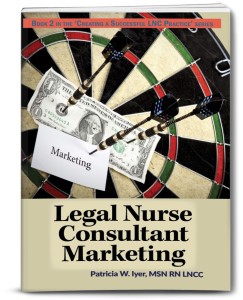 Absorb more powerful techniques for marketing your LNC business with video by investing in a copy of Legal Nurse Consultant Marketing, one of Pat Iyer’s hot off the press 2016 books. Grab your copy here today.: http://legalnursebusiness.com/products/how-to-start-a-legal-nurse-consultant-business/
Absorb more powerful techniques for marketing your LNC business with video by investing in a copy of Legal Nurse Consultant Marketing, one of Pat Iyer’s hot off the press 2016 books. Grab your copy here today.: http://legalnursebusiness.com/products/how-to-start-a-legal-nurse-consultant-business/

Awesome! Extremely helpful! Thanks a lot! I always create screencast with a web-based software calls Acethinker Online Screen Recorder, It is a free online tool that lets you record your screen right from the browser. Share it here as an alternative to Screencast-o-matic.